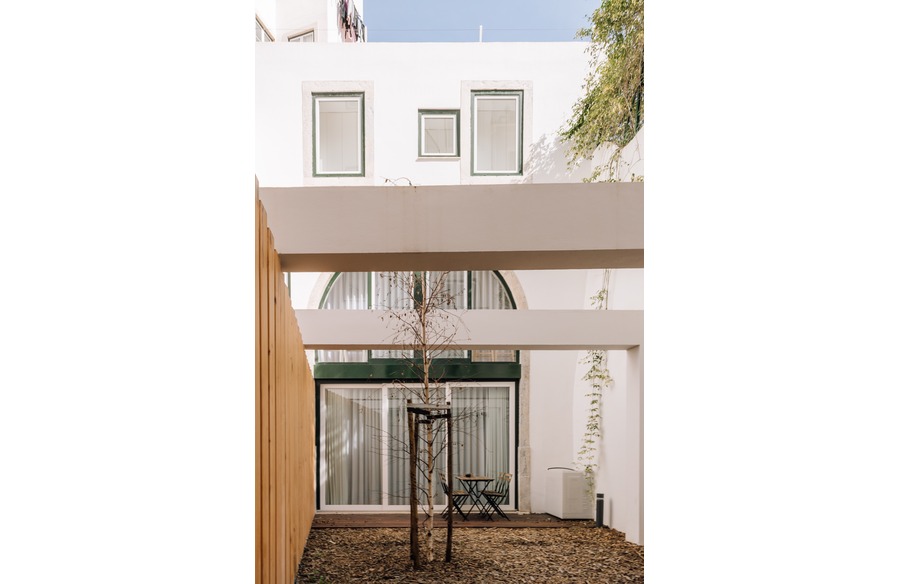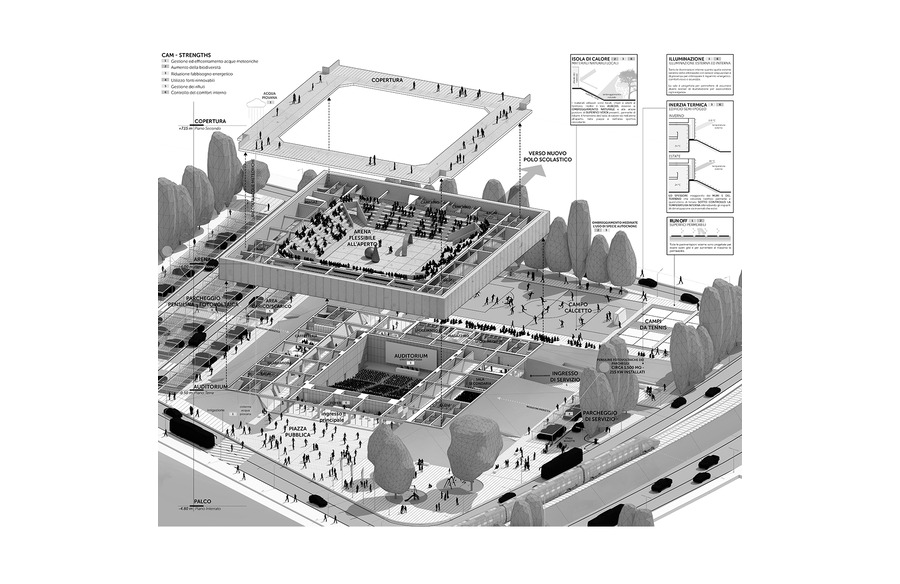A Beginner’s Guide to Cutting the Cord

Cutting the cord has become a popular choice for those looking to reduce their cable bills while maintaining access to their favorite shows, news, and sports. With the rise of affordable streaming alternatives, more viewers are opting for flexible and cost-effective options. If you’re considering cutting the cord but are unsure where to start, this guide will walk you through the process step by step.

Step 1: Break Up With the Cable Company
The first step in cutting the cord is to cancel your cable service while retaining your internet connection. Assess your household’s internet needs based on the number of devices and people using the connection. Ensure that your internet plan offers adequate download speeds to support streaming activities, especially in homes with multiple devices or simultaneous streaming.
Consider upgrading your router to ensure reliable Wi-Fi coverage throughout your home, particularly in larger or obstructed spaces. Most cable companies offer internet-only plans at lower costs, allowing you to maintain internet access without cable service.

Step 2: Select a Live TV Service
Next, subscribe to a live TV streaming service that offers access to live television, including local and cable channels. These services provide a cable-like experience with features such as program guides, DVR capabilities, and on-demand content.
Several live TV services are available, each offering different channel lineups and pricing options. Some popular options include:
- YouTube TV: Offers 85+ channels, unlimited cloud DVR storage, and a user-friendly interface.
- Hulu + Live TV: Includes live programming, on-demand content, and access to the entire Hulu streaming library.
- Sling TV: Offers affordable pricing tiers with customizable channel packages.
- Philo: A budget-friendly option with a variety of channels and cloud DVR capabilities.
Step 3: Pick a Streaming Device
To access your streaming services, you’ll need a dedicated streaming device that connects to your TV. These devices serve as the primary interface for accessing streaming content and services.
Popular streaming devices include:
- Roku: Offers a range of affordable streaming devices with access to a wide selection of streaming apps.
- Amazon Fire TV Stick: Provides access to streaming services and features Alexa voice control.
- Google Chromecast: Allows you to cast content from your smartphone or computer to your TV.
Choose a streaming device that best fits your budget and preferences, ensuring compatibility with your TV and streaming services.
Step 4: Stream On
Congratulations, you’ve successfully cut the cord! With your streaming device and live TV service set up, you now have access to all your favorite content without the constraints of cable subscriptions. Enjoy the flexibility to customize your entertainment experience and save money in the process.
By following these simple steps, you can embrace a personalized, streamlined, and affordable alternative to traditional cable services.
About BDI
BDI is a leading designer and manufacturer of innovative home furnishings, specializing in home entertainment and office furniture. With over 35 years of expertise, BDI combines original design with innovative function to enhance the home and office environments. Explore BDI’s collection of media consoles, TV stands, and office solutions to elevate your home entertainment set-up. Visit bdiusa.com/retailers to find a BDI retailer near you.